Table of Contents
Register as a User #
Note: If you have already registered on the following platforms then there is no need to register again:
- eCert
- PhytClean
Rejection Reasons #
- Click on PPECB Inspection Management
- Select Rejection Reasons
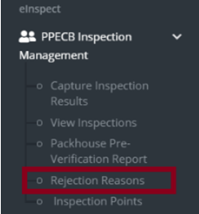
- Click on Create New to add rejection reasons.
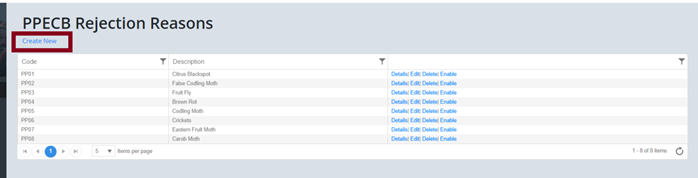
- To view Details/Edit/Delete/Enable/Disable rejection reasons you will click on the options highlighted below.
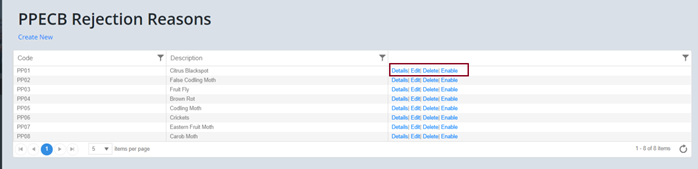
Inspection Points #
- Select Inspection Points
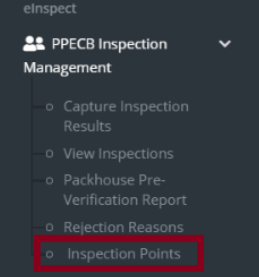
- Click on Create New to add an inspection point.
- To update/delete/disable inspection points click on the options highlighted under Actions in the grid.
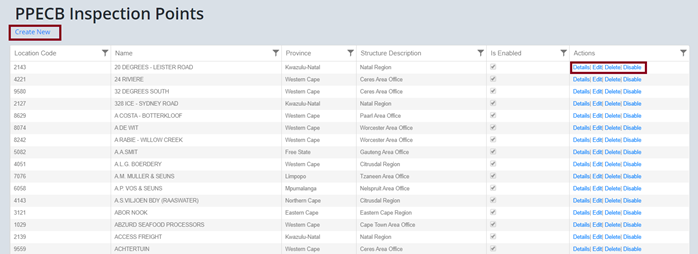
Manage Inspector #
Add Inspector #
- Click on Manage Inspectors

- Select a role for an inspector from the dropdown list, enter their email address, click on Assign
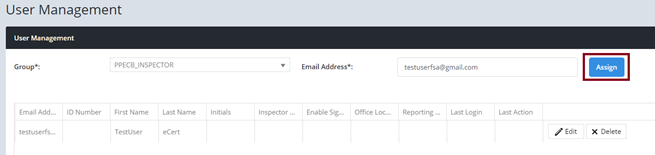
Update Inspector #
- Select Group that Inspector belongs to
- Click on Edit button next to relevant Inspector
- Click on Update

Delete Inspector #
- Select Group that Inspector belongs to
- Click on Delete button next to relevant Inspector
- Confirm delete when prompted
